Agent Ingress Address
Overview
The Agent Ingress Address is the network address that the ngrok agent and agent
SDKs use to connect to the ngrok service. The default agent ingress address is
connect.ngrok-agent.com:443. This is defined in your agent configuration file
under the server_addr parameter.
Customize Agent Ingress Address
You can customize the ingress address by creating your own Agent Ingress. You
do this by delegating control of a DNS subdomain. ngrok will then populate the
A/AAAA records and issue the certificates for your new agent ingress address.
Lastly, you must update the ngrok.yml config file to instruct
your ngrok agent to connect to the new address. You can use the helper command
ngrok config add-server-addr to do this.
Agents authenticating to your agent ingress address must authenticate to your ngrok account. Agents attempting to authenticate with credentials for other accounts through your ingress address are disallowed.
Create the Agent Ingress
When you create a new agent ingress, you specify the domain you wish to use.
You must own this domain yourself and have the ability to create NS records
on it via your DNS provider.
When creating a new custom agent ingress, there is an option to configure the Certificate Issuer from either ngrok or Let's Encrypt. Some networks do not trust traffic encrypted with our privately issued certificate and will require a public issuer such as Let's Encrypt and this allows you to choose which one is needed.
Delegate DNS records
After you create a new Agent Ingress, you will be prompted to create NS
records on the domain you chose.
Update agent configuration
Finally, you must reconfigure your ngrok agent or agent SDKs to use your new
agent ingress address by adding the server_addr
option to your ngrok agent's configuration file. You can use the helper command
ngrok config add-server-addr to do this.
For example, if the domain of your custom agent ingress is
ingress.example.com then you might add the following line to the agent's
configuration file:
- Agent CLI
- Agent Config
- SSH
- Go
- Javascript
- Python
- Rust
- Kubernetes Controller
ngrok config add-server-addr tunnel.us.ingress.example.com:443
server_addr: tunnel.us.ingress.example.com:443
ssh -R 443:localhost:80 v2@tunnel.us.ingress.example.com http
import (
"context"
"net"
"golang.ngrok.com/ngrok"
"golang.ngrok.com/ngrok/config"
)
func ngrokListener(ctx context.Context) (net.Listener, error) {
return ngrok.Listen(ctx,
config.HTTPEndpoint(),
ngrok.WithServer("tunnel.us.ingress.example.com:443"),
ngrok.WithAuthtokenFromEnv(),
)
}
Go Package Docs:
const ngrok = require("@ngrok/ngrok");
(async function () {
const session = await new ngrok.SessionBuilder()
.authtokenFromEnv()
.serverAddr("tunnel.us.ingress.example.com:443")
.connect();
const listener = await session
.httpEndpoint()
.listenAndForward("http://localhost:8080");
console.log(`Ingress established at: ${listener.url()}`);
})();
Javascript SDK Docs:
import ngrok, asyncio
async def create_listener() -> ngrok.Listener:
session: ngrok.Session = (
await ngrok.SessionBuilder()
.authtoken_from_env()
.server_addr("tunnel.us.ingress.example.com:443")
.connect()
)
return (await session.http_endpoint()
.listen_and_forward("http://localhost:8080"))
listener = asyncio.run(create_listener())
print(f"Ingress established at: {listener.url()}");
Python SDK Docs:
use ngrok::prelude::*;
async fn listen_ngrok() -> anyhow::Result<impl Tunnel> {
let sess = ngrok::Session::builder()
.authtoken_from_env()
.server_addr("tunnel.us.ingress.example.com:443")
.connect()
.await?;
let tun = sess
.http_endpoint()
.listen()
.await?;
println!("Listening on URL: {:?}", tun.url());
Ok(tun)
}
Rust Crate Docs:
In your Helm values.yaml file, set
serverAddr: "tunnel.us.ingress.example.com:443"
Incompatibility with GSLB
Custom agent ingress requires the you choose a particular region that your agent connects to. It does not yet support Global Server Load Balancing which allows the agent to connect to the closest ngrok point of presence.
Endpoints created by agents using custom agent ingress are still delivered with Global Server Load Balancing.
Dedicated IPs
When you create a custom agent ingress, the DNS, certificates and hostnames are all custom branded but your address will still resolve to ngrok's shared set of IP addresses. Dedicated IPs that are unique for your account are also available at additional cost. Contact us to get in touch for additional details.
Certificate Issuer
When you create a custom agent ingress, you have the option to choose between two certificate issuer options: ngrok's internal CA and a public one from Let's Encrypt.
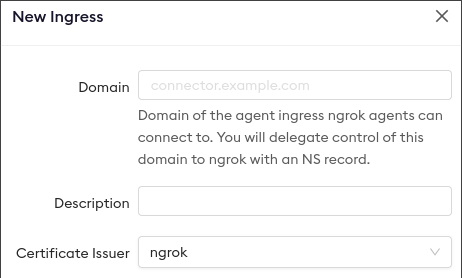
ngrok's Internal CA
With this option, the agent uses a private cert minted from ngrok. This is the default option and the agent trusts automatically. This cert is provisioned immediately, but may require additional configuration if you are using 3rd party security tools as they most likely won't trust the ngrok-issued certificate.
Let's Encrypt Cert Issuer
This option will request a certificate from Let's Encrypt. This is not automatically trusted by the agent and
requires the root_cas option to be set to host, or the Let's Encrypt root
cert. In most cases, the host that runs the agent will trust a standard set of
public CAs. You will also need this when using any ngrok agent SDK or SSH Reverse Tunnel agent.
This certificate is not immediately provisioned and after provision, could take up to 48 hours if propagation is slow. An ngrok certificate is provisioned and used in the meantime to secure any communication. Note that even if the DNS "Check Status" succeeds in the ngrok dashboard, it may not have propagated to Let's Encrypt yet.
This option is useful if getting an outbound proxy to trust ngrok CA is
challenging due to either technical or organizational constraints.
If Let's Encrypt is selected, the agent ingress drawer will show the following card while the certificate is provisioning:
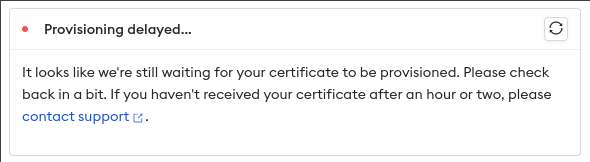
Why customize the ingress address?
Branded Connectivity
If you are using ngrok for production connectivity to your devices in the field or APIs inside of your customers' networks, a custom ingress address allows you to brand ngrok's connectivity as your own.
Policy Enforcement
If you are using ngrok for development and testing, you can use your own ingress address to ensure everyone at your org does not use their personal accounts and instead uses a shared ngrok account with appropriate observability and security controls set up. You can do this by blocking ngrok's default ingress address of from your machines and networks, but allowing traffic to your custom ingress address.
Pricing
Creating your own Agent Ingress is not available on any self-serve plan. Contact us to get in touch about using custom agent ingress.